Google Call Conversions by the Numbers
An analysis of Google Ads and Google Analytics (GA4) call events.
We took a deep dive into how over 2,000 customers are defining the key call events and conversions they’re sending into Google Ads and Google Analytics.
The business value of each conversion is unique to each customer, but (generally) we see that most marketers will default to proxies for the lead quality they’re looking for. For example, they’ll score the call based on how long the customer stayed on the line, rather than designing a more sophisticated scoring system to measure what they actually care about.
Why do we care?
The events sent back to Google matter. Most marketers aren’t just using these values for reporting. They’re using the events sent to Google Ads (directly or through GA4) to feed its machine learning to find more conversions.
What goes in, comes back out.
A note on the dataset:

We analyzed the use of “Lead Rules” in both Google Ads and Analytics integrations. A Lead Rule contains the conditions that trigger a lead event. It’s possible to add multiple conditions to each triggering event, as well as have several Lead Rules in one account.
(Account – a single entity with a paid CallTrackingMetrics subscription. One account may contain numerous sub-accounts with their own Lead Rules.)
What call events are being sent to Google Analytics?
The largest cohort of GA4 events is the default cohort. 77% of Lead Rules are using no triggering conditions beyond the default, i.e., sending all activities as events.
8.6% of those use our automatch feature to sync events to the correct GA4 account based on the accounts found in the web property that drove the call (or other conversions like texts, chats, or form fills).
Within the group that does set trigger conditions, these are the top five most-used conditions:
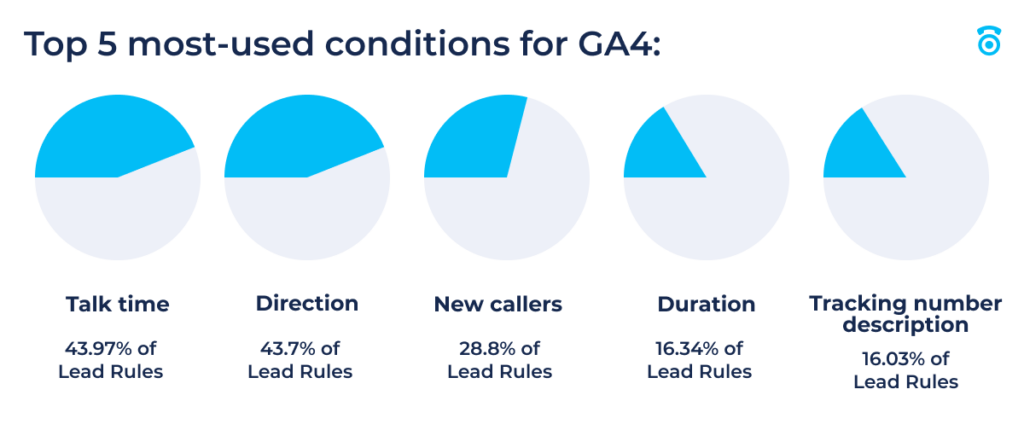
Over 60% of Lead Rules contain a condition based on the length of a conversation, if you combine talk time and duration. The classics, 30-60-120 seconds, are the main conditions used across all accounts and are represented in 77.8% of the talk time Lead Rules.
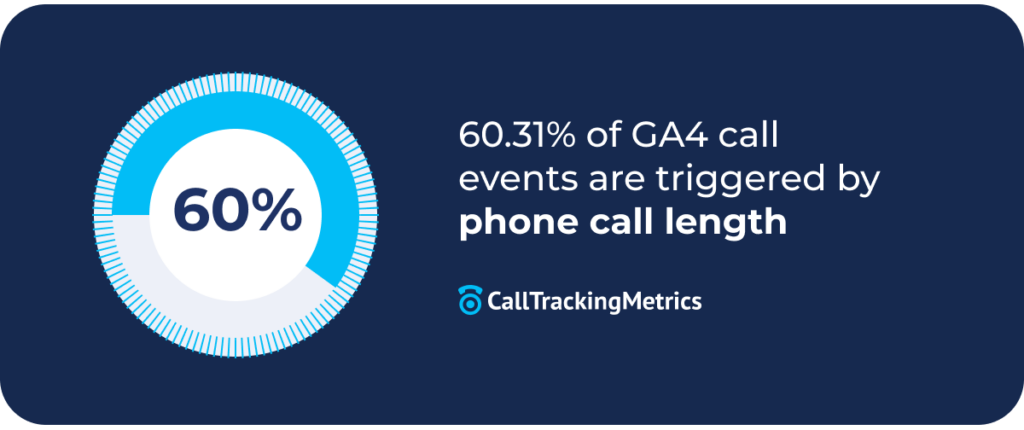
The second most used, “direction,” represents which kind of communication drove the lead. Our GA4 events are sent most frequently for inbound calls (99% of direction-triggered Lead Rules). While some customers are also adding conditions for forms and chats, calls into the business are far and away the biggest item sent back to GA4.
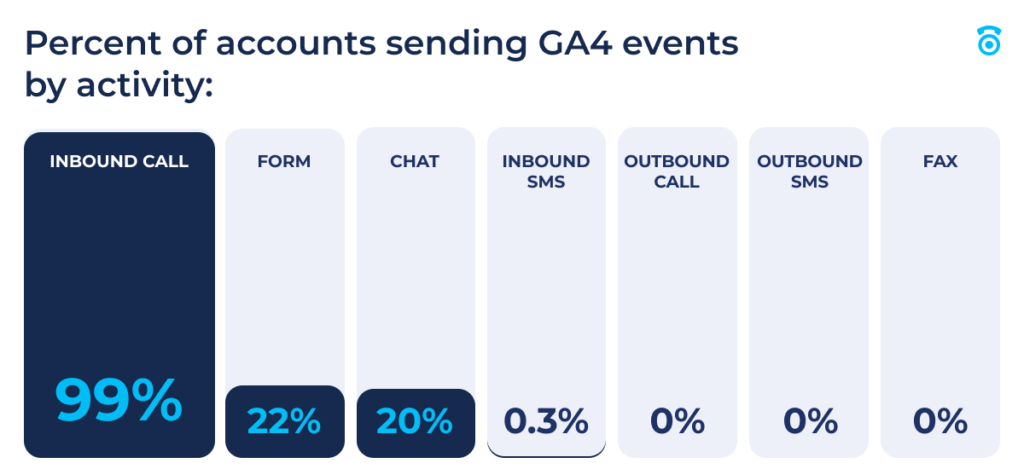
The top five are conditions that reflect the external metrics of a conversation, but very few customers are using the context of a conversation to trigger key events. Scores and tags can be used to summarize that context and provide a quantitative way to report on lead relevance and quality. Fewer than 1% of Lead Rules use a score as a condition, and only 15.1% use tags.
Adding additional conditions creates specificity to what each customer considers to be a worthy event to send back to Google. Only 39.28% of customers take advantage of a second condition to narrow their event scope. On the other extreme of the spectrum, we do have customers including as many as 15 conditions in one Lead Rule, but very few go beyond 4 conditions for their events.
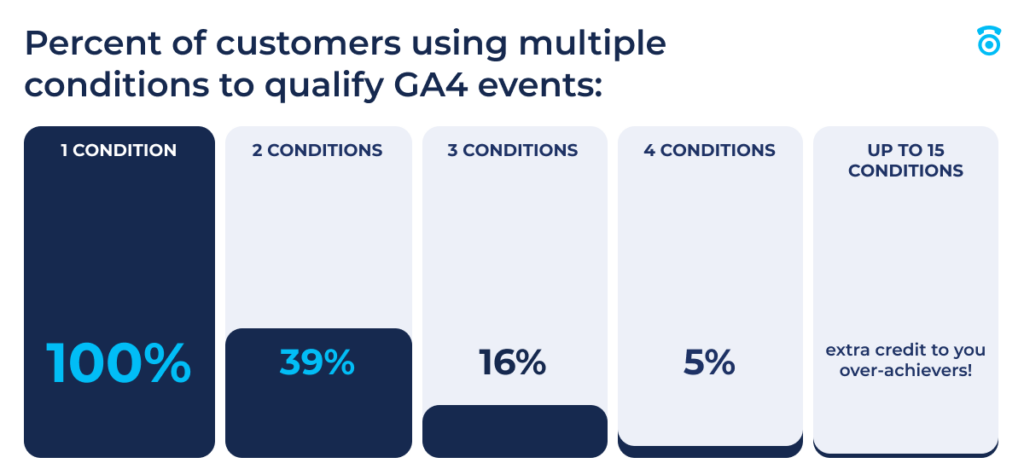
Some real examples of Google Analytics call events from CallTrackingMetrics customers
1. A talk-time forward Lead Rule
- Condition one: Is a new caller
- Condition two: Talk time is greater than or equal to 60 seconds,
- Condition three: From a paid media tracking source.
2. Combining talk time and relevancy
- Condition one: Tag includes “Sales”
- Condition two: Talk time is greater than or equal to 120 seconds
OR
- Condition three: Tag includes “Sales”
- Condition four: Score is greater than 1
[RELATED READING] What does Call Tracking do for an SEO strategy? It completes it.
What’s being sent to Google Ads?
Maybe unsurprisingly, the call conversions sent to Google Ads are similar to those sent to Google Analytics for our data set. These are the top five most frequently used conditions:
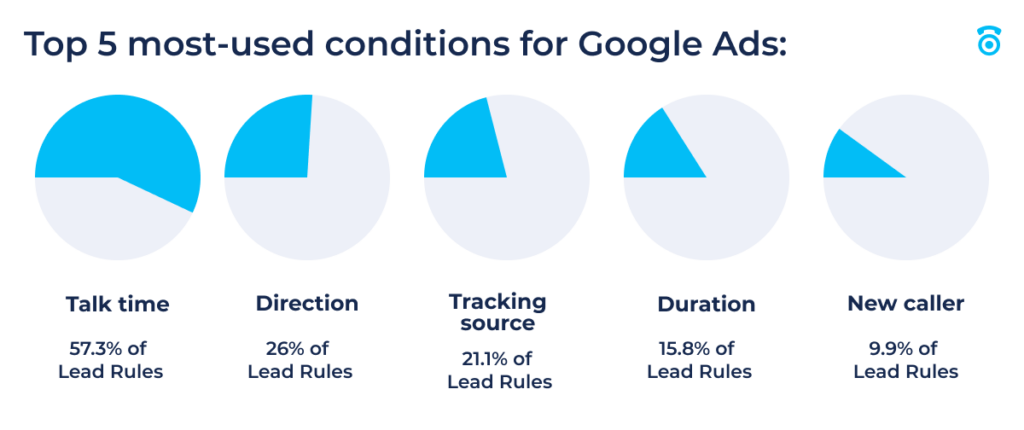
Talk time was represented even more heavily in the Ads Leads Rules. But, the stand-out here is the use of tracking source as a condition, which was not used as heavily in the GA4 segment. This makes sense, as GA4 is designed to get insights from every source, and Google Ads is only going to count conversions that were driven by Google Ads. The two tracking source names used in these Lead Rules are some variation of “Google Ads” and “Ad Extensions.”
Again direction is the second most used condition, just as concentrated on inbound calls as GA4 with only forms and inbound SMS being used.
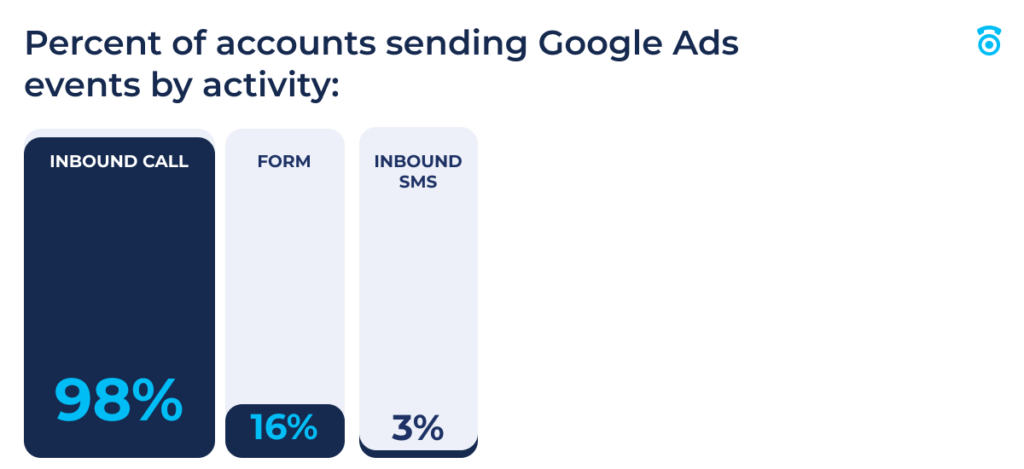
While still one of the least used conditions, customers sending call events into Google Ads use scoring metrics at a higher rate than GA4 events.
4.1% of Google Ads call events are triggered by call score, and it grows to 10.9% when including converted amounts and tags.
Almost half of the events sent to Google Ads are triggered by more than one condition. Common combinations include talk time + direction, or new caller + tracking source. Though most accounts still opt for just one or two conditions instead of narrowly defining what counts as a lead and conversion for their business.
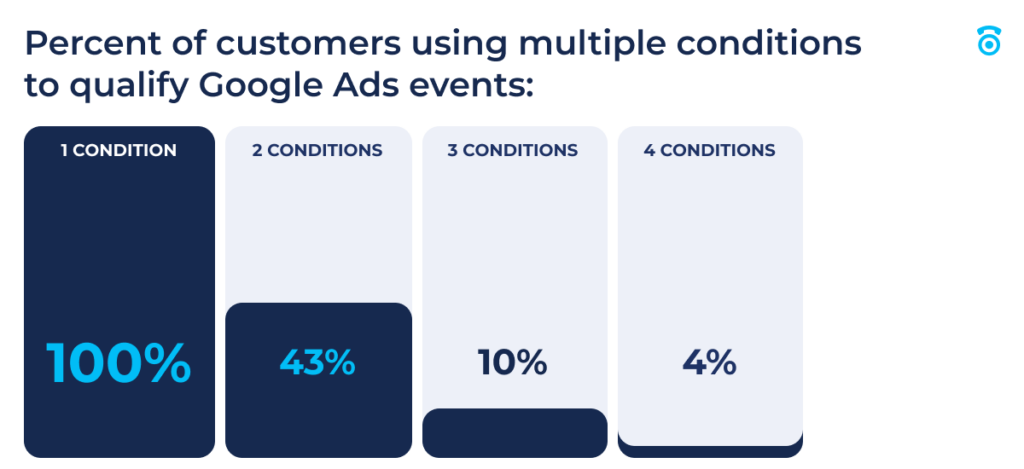
Some real examples of Google Ads call events
1. A typical example of a talk time-based Google Ads call conversion:
- Condition one: Inbound call
- Condition two: Talk time is greater than or equal to 60 seconds
- Condition three: From Google Ads tracking source.
2. Using tags to roll up multiple conditions for easier segmentation
- Condition one: Tag includes “Meeting Booked”
Thoughts on the call tracking data sent to Google
Optimizing Google is less about quantity and more about quality. Assuming you’ve reached the volume thresholds for what their machine learning can use, the focus should be on sending conversions from lower in your funnel. You want to find more qualified leads, not unqualified leads.
When setting up a call event to send to Google, does talk time accurately reflect its qualification?
It might be a good enough indicator for some businesses. We do have customers that earn more revenue the longer their customers talk. Talk time for their use case makes a lot of sense. But for your typical marketing campaign, what truly signifies a “lead” or a “conversion?”
Some things to consider when defining your offline call events:
- Buyer intent – transcriptions and call recordings make it easy to summarize the content of a call and condense it into a tag, score, or other custom field.
- How you’re using the call events – GA4 does not serve the same purpose as Google Ads. You want to use GA4 for site behavior and Google Ads for finding more conversions. GA4’s event scope can be broad, but Ads should be specific.
- For GA4, you may want to send multiple events, such as sales calls, job posting calls, and support calls. All would help optimize your site.
- For Ads, you likely want to narrow it to calls that bring in revenue (sales calls), and only from a Google Ads source. Exclude unqualified leads and your pMax and smart bidding strategies will thank you.
Sending any offline event to Google puts you ahead of much of the competition. But going just a little further, beyond defaults, to define leads based on the content and quality will put you over the edge into top performers.
Not sending offline conversions like sales calls or text requests into Google Ads or Analytics?