Revenue Measurement with GA4 eCommerce Tracking
Spring cleaning, annual planning, or the forced switch to the newest Google Analytics, GA4. All are great opportunities to think through a new approach to your measurement and KPI strategy. Rather than settle for vanity metrics, use the update to GA4 as your chance to explore the flexibility of the new Google Analytics event structure. GA4 gives you the tools you need to easily track events that actually matter to your business. One key metric many look to is the sales driven by a website, and eCommerce tracking in GA4 is a great way to measure it.
Benefits of Tracking eCommerce Events
The benefit of tracking eCommerce events in GA4 might seem obvious, you get to attach dollars to online activities and demonstrate how much your efforts are impacting the business. In our recent survey on data-backed marketing strategies, 40% of marketers responded that demonstrating return on investment was their biggest challenge. Solving that challenge can start with correctly setting up eCommerce event tracking in Google Analytics. And, with GA4’s event dimension and parameter setup, it’s never been easier to customize and track exactly what matters to your team.
Setting up eCommerce Events in GA4
Google Analytics 4 has a variety of events that it automatically captures, with no needed setup beyond a toggle switch. Unfortunately, tracking online sales for Google Analytics eCommerce reporting is not one of them. It is represented in GA4’s list of recommended events, though. The good news with recommended events is that while there is some setup needed, Google has documented what’s required, what’s optional, and then gives you room to customize beyond that.
You’ll want to give yourself enough data to answer important questions, both that you’ll ask for regular optimizations and leadership will ask for strategic planning. Things like:
- How many purchases were made, and which products?
- What percentage of users who add an item to their cart convert?
- Where in the checkout process are users dropping off?
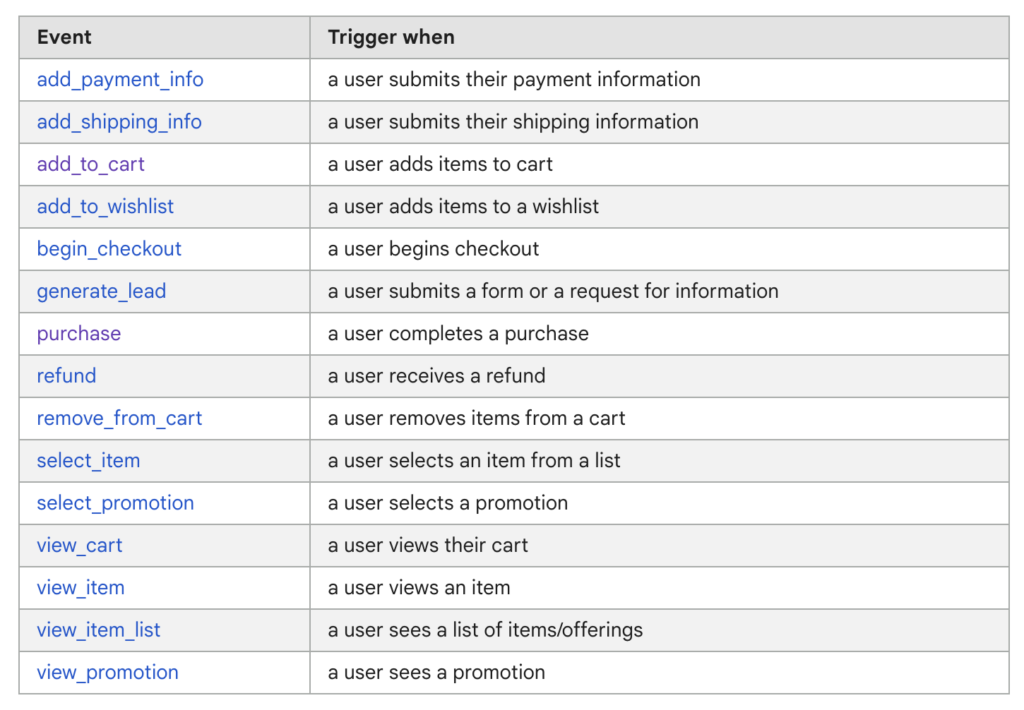
The list of required parameters varies depending on the event tracked, but most eCommerce events will need:
- value – the monetary amount of the event
- currency – the currency the value is reported in
- item_name – the product or item you’re selling
- item_id – numerical identifier of the product you’re selling
- transaction_id – unique identifier for purchase events
From there, you’re able to add up to 25 parameters to each event. You can choose from the recommended parameters like price, quantity, and discount. Or, you can add your own spin to the events for a customized approach if your sales funnel or products have unique elements needing to be tracked. A simple example is that we offer three different subscription plans of our product, so we send plan_name along with the other standard parameters for easy reporting.
eCommerce Reporting in GA4
Once you get your events set up and accurately sent to GA4, it’s time to start using the data! Reporting in Google Analytics 4 is one of the more noticeable differences between universal analytics and GA4. Just like events, there’s built-in reporting right of the box. Unlike eCommerce events, eCommerce reporting is automatic and pre-built. As long as you’ve correctly sent all the required parameters with your eCommerce events, your “Monetization” reports will start to populate.
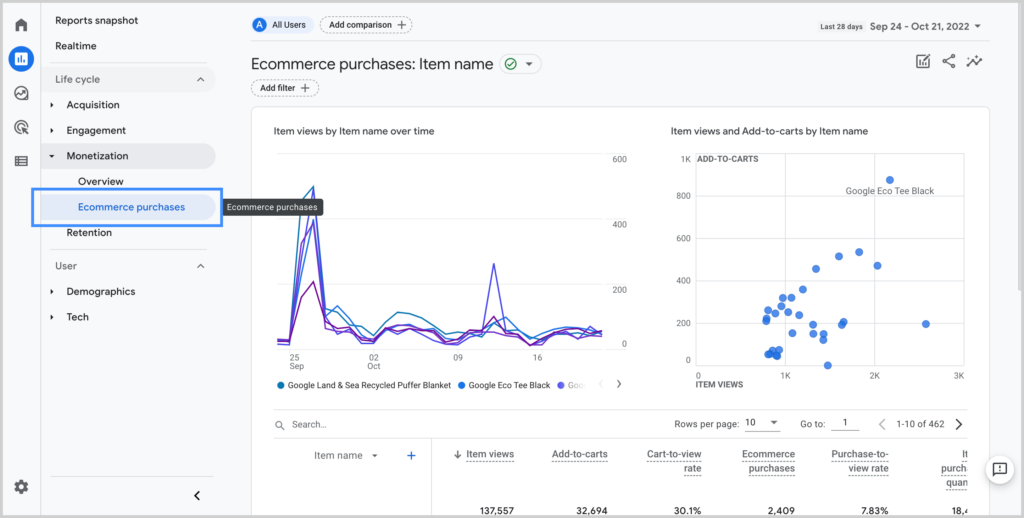
With data flowing to these reports, you’ll start to see how your marketing efforts connect directly to revenue, which is a huge win. Plus, if you’re not seeing what you’d like from this report you can customize it. One of GA4’s biggest strengths for eCommerce tracking or any reporting is the ability to personalize it exactly to your style and needs.
Connecting Online Sales with Offline Call Tracking
The Google Analytics eCommerce reports and recommended setup will cover a large portion of your buyer’s journey and set you up for successful analysis. But, one touchpoint that’s often missed by online analytics platforms like GA4, for obvious reasons, are offline conversions. If you take orders over the phone, or even just want to reflect the impact a sales call has on your funnel, you’ll want to include call tracking in your measurement strategy.
Today’s buyers aren’t spending 100% of their time on any one channel. They’re bouncing around between Google searches, website visits, Zoom meetings, and phone calls with your team. Call tracking gives you a way to connect all of those touchpoints and more accurately reflect the impact of marketing on closing sales. For eCommerce call tracking you’ll want to make sure your tool offers features like:
- A Google Analytics 4 integration – Not all software partners are ready to serve their customers with GA4 support. Make sure you’ll be able to sync lead and sales events, that you can define and customize into GA4 along with valuable parameters pulled from the unique data call tracking offers.
- Call scoring – Not all phone calls are relevant to your GA4 analysis. With call scoring, you can make sure to only send quality events and conversions back to Google Analytics (or Ads, or wherever!).
- Text, form, and chats – Working with a call tracking partner is meant to give you a complete picture of your online and offline engagements. Make sure you’re able to get and sync data back to GA4 from more than calls. Texts, chats, social messages, and form submissions likely all play a part in your sales funnel.
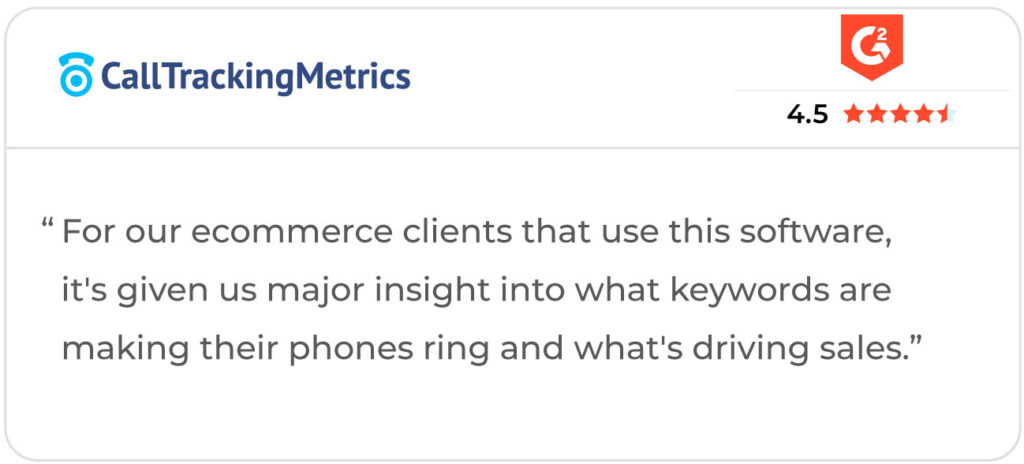
eCommerce tracking in Google Analytics 4 is helpful by itself, but when you can tell the whole customer story, from first engagement to sale, it becomes much more powerful. It’s only a few steps between starting your GA4 journey and getting actionable insights from its flexible reporting.
Take the time to map out which eCommerce events mean the most to your team, define the parameters necessary to answer important analytical questions, and then layer in offline events to inform your analysis. With all of that in place, you’ll be ready to finally show off how much your marketing efforts lead to increases in your team’s bottom line.