Google Analytics Call Tracking: Close Your Data Gaps
Does your organization rely on phone calls for sales? If your business has customers who call before they buy, then understanding Google Analytics and call tracking is critical. Businesses that aren’t tracking phone calls and their sources are missing out on valuable information and leaving gaps in marketing data. Knowing how to track phone calls in Google Analytics closes the loop in data gaps and helps your business succeed.
Knowing who your customers are and where they’re coming from is a vital part of the marketing and sales equation. When you know which campaigns, ads, channels, and keywords drive the highest-value conversions, you can fine-tune the focus of your marketing efforts–and budget. This can help to increase conversions, drive revenue, and consistently prove ROI. Another important benefit of Google Analytics call tracking is the ability to provide better experiences for your customers.
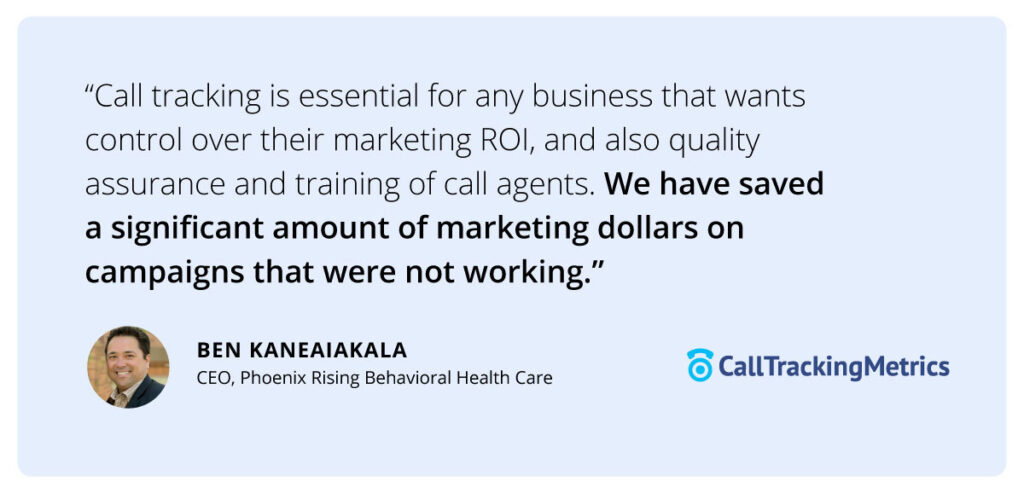
Having data on both online and offline activities is crucial to refining marketing and sales strategies–and delivering exceptional customer experiences. However, as robust as Google Analytics is, it isn’t built to track phone calls on its own and it works best when paired with a call tracking tool. Call tracking software enables you to connect offline events, like calls, back to the online sessions that drove them.
Google Analytics call tracking provides comprehensive data for all online and offline activities, giving you full visibility into all of your marketing efforts. With this data, you can see which ones are driving the most traffic and highest-value conversions. When you use Google Analytics and call tracking together, you can pinpoint your business’s most profitable ads, campaigns, and channels. That way, you can focus ad spend on what’s working and pull back on what’s not.
Google Analytics Data
When it comes to tracking and attributing customers to their source and getting data about online behaviors, many marketers turn to Google Analytics. After all, Google Analytics offers insight into the digital journey that is invaluable–and it’s free! With Google Analytics, you get insight into the following:
- Session duration
- Pages visited
- Bounce rate
- Number of users
- Sessions by channel
- Referring site details
- Events
- Goals
And while this is critical information to have, what happens to the phone calls that come into your organization? Who’s tracking the marketing efforts that aren’t online? Having your team ask callers, “Where did you hear about us?” isn’t reliable or effective. If you want to track offline conversions, you need to know how to track phone calls in Google Analytics. By using an additional tool. When you use Google Analytics and a call tracking platform, you get deeper insights into ad campaigns and your customer’s online and offline activity.
Google Analytics, Google Ads, and Google Call Forwarding
Google Analytics is an invaluable tool, but Google Analytics alone can’t track calls coming into your company. One way to begin tracking calls inside Google Analytics is with Google Ads. Google Ads uses Google call forwarding to capture some information about callers coming in from ads. When you use Google call forwarding with Google Ads, a unique number is assigned to your PPC ads or campaigns. That number is then tracked to the campaign, ad, or keyword. Some of the information you get from Google Ads and Google call forwarding include:
- Call start time
- Call end time
- Call duration
- Caller ID
- Ad, campaign, or keyword driving the call
The limitation with this approach is you get only information on calls from your PPC ads like call extensions, call-only ads, or calls on location extensions. This leaves calls from social media ads, organic search, and referral traffic unaccounted for in tracking data. Google forwarding numbers are not able to be used for the following:
- Display network
- Low-traffic ads
- Any ads outside of Google
- Early media phone tree systems
A different method for tracking calls in Google Analytics is through Google Tag Manager (GTM). GTM is an excellent tool for communication between your website and other tools. By using GTM, you can track website activity like scrolling, clicks, form fills, etc., and share this information with tools like Google Analytics, Google Ads, and other marketing platforms. To track calls, you can set up a trigger to send an event to Google Analytics anytime there’s a click on your phone number.
However, when you use this alone, you have no actionable data on the phone call made. The provided data doesn’t tell you if the call actually went through, only that the phone number was clicked and doesn’t account for desktop users who might call without clicking anything.
If you want information on each and every call generated from your website and online properties, it’s essential to use call tracking software. When you pair Google Analytics and call tracking, calls are connected to sessions through dynamic number insertion (DNI). Advanced software then sends an ‘event’ as you define it back to Google Analytics. These are marked as conversions according to your unique parameters. CTM also sends ‘events’ back to Google Analytics for every chat, text, and form fill.
“Call tracking is essential for any business that wants control over their marketing ROI, and also quality assurance and training of call agents. We have saved a significant amount of marketing dollars on campaigns that were not working.”
-Ben Kaneaiakala CEO, Phoenix Rising Behavioral Health Care Services
4 Benefits of Google Analytics and Call Tracking
Most every marketer wants a comprehensive picture of their marketing efforts. Filling in data gaps, and closing the loop on missing information is essential. Knowing where your ideal customer is learning about your company, what they are most interested in, and what finally makes them pick up the phone are all vital to success.
Whether it’s a PPC ad, website page, or social media ad with Google Analytics and call tracking, you’ll know precisely what your customer saw before they called. What’s more, with certain platforms, you get multitouch attribution so you see every step and touchpoint on their journey.
If you’re not getting this data, you’re missing out. When you use Google Analytics and call tracking, you can finally close the loop in your data gaps.
Google Analytics call tracking enables you to track calls, clicks, and conversions–all in one place. You’ll get comprehensive data and deeper insights into your target audience. With this information, you improve ROI, drive conversions, increase revenue, and provide exceptional customer experiences leading to loyal, happy customers.
Inside Google Analytics you’ll be able to report on:
- Call event volume
- Call conversions
- Custom parameters
Inside your call tracking software*, you get all the information from Google’s reports, PLUS:
- Full caller ID (including name, number, and location)
- Attributed source
- Tracking number viewed on your website
- Landing page URL
- Call recordings and transcriptions
- Call scoring
- New or repeat caller status
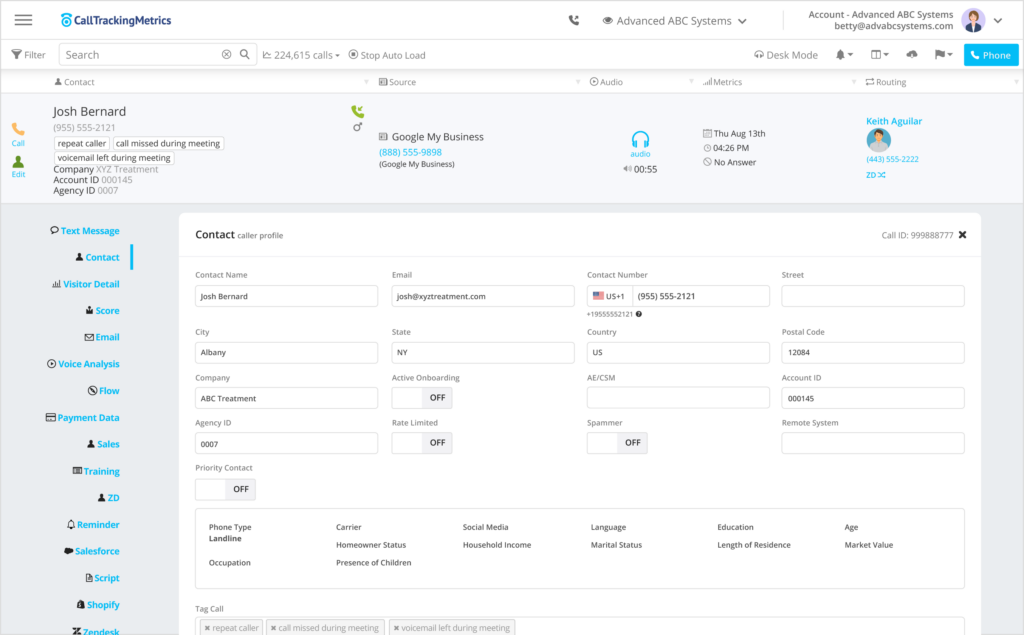
(*Various call tracking providers offer different features. Some of CallTrackingMetrics’ features are listed above.)
Google Analytics call tracking offers you more information about ad campaign performance and customer behavior. This enables you to:
- Close the loop in data gaps
Being unable to track all of your phone calls, texts, chats, and form fills leaves gaps in data. Pairing Google Analytics with call tracking closes the gaps in untracked calls and conversions giving you clear insight into all of your marketing and sales efforts.
- Optimize campaigns
When you know which campaigns, ads, and keywords are driving the most conversions, you’ll know which to optimize. When you use CTM’s event data to customize Google Analytics conversion criteria and send this information to Google Ads, their smart bidding is informed and you hone in even more on the ad campaigns driving the most revenue.
- Expand reporting
Google Analytics call tracking with organizations like CallTrackingMetrics offers comprehensive reporting and analytics so you can easily see the results of your campaigns and effectively prove ROI.
- Automate processes
Time is precious and with Google Analytics call tracking integration, you can automate processes many still do manually. Automatically score calls and have the ones qualified sync seamlessly with Google Analytics as events and conversions.
Google Analytics is a must-have tool for marketers. Marketers who want to take their attribution efforts to the next level, however, should consider using Google Analytics call tracking. Stop letting valuable data slip by and start closing the loop to improve campaigns and drive sales. Find out more about what call tracking with CTM can do for you! Book a Demo