The Evolution of Call Tracking for Google Ads Call Extensions in CTM
If there is one thing you can count on in marketing, it’s quick and frequent changes to how things are done. At times it can be overwhelming, but these changes are necessary for better outcomes.
For tracking Google Ads call extensions, one change on the horizon is CallTrackingMetrics is sunsetting our Google Ads scripts option at the end of October. This is a big change, but if you understand the evolution of Google’s call extensions, and how we’ve adapted, you will see that this is all leading to the most accurate tracking we have known.
Before we begin our look at our call extension tracking journey, we first need a quick lesson on the importance of a key piece of the picture, the GCLID.
GCLID Theory
A Google Click ID (GCLID) is an encrypted, Google Ads, paid-click identifier that is appended to the end of every paid clicks destination URL. It typically looks something like this:
https://www.example.com/?gclid=CjwKCAjwpqCZBhAbEiwAa7pXeUiLQnLAXus_YZsQGgvdfhOnW4EofOtR2WFyTQuy0MhY4s-5Dr57nxoCCoEQAvD_BwEThe GCLID is how Google Ads matches offline conversion, such as phone calls, back to the original paid click and campaign. Without a GCLID, there isn’t a way to match a session back to a paid click. It’s the secret sauce that ties the phone call’s session back to the paid click and its campaign attribution.
CallTrackingMetrics’ tracking script captures the GCLID from the session and attributes it to the phone call to be passed into Google Ads as conversions. If no GCLID is present in the session, Google will deny/reject the conversion.
In short, no GCLID, no conversion. This created problems because phone calls generated from ad extensions aren’t session based, therefore would never have a GCLID or session.
Because of this, Google Ads had to develop a separate way to track and attribute these “session-less” phone calls as conversions. The solution was to generate a Google forwarding number that forwards the phone call to the ad extension phone number. Basically, Google Ads is doing their own version of dynamic number insertion (DNI) over the call extension phone number with a google owned phone number.
If you’re using CTM, this is known as a double forward. It gets forwarded from Google to CTM and then to your business. Using the double forward, Google is now tracking the phone call, allowing for conversion tracking, matching the caller’s phone number, date and time of the caller, and the length of the call. This creates two ways of sending conversions into Google Ads for phone calls, session-based calls and click-to-calls.
Quick re-cap:
Enabling auto-tagging in Google Ads will add a GCLID to the end of every paid click allowing for session-based calls to be attributed as conversions. Alternatively, for click-to-calls Google Ads provides a forwarding number that will be dynamically displayed in replace of your call extension phone number. Allowing for phone calls from both session-based, and session-less to be attributed as conversions in Google Ads.
How It Started: Google Ads Scripts
Before CTM could automate conversions directly to Google Ads via the Google Ads Direct Connect integration, session-less calls were automated by including a script in Google Ads Scripts that would run hourly to see if CallTrackingMetrics had phone calls under the ad extensions tracking sources that matched phone calls that Google Ads tracked. The problem with this solution is that if Google Ads wasn’t able to provide a forwarding number, it was impossible to track and attribute conversions.
While Google’s solution for attributing session-less phone calls was a working option, it’s not a 100% of the time solution and had several known issues. Unlike CallTrackingMetrics, the business does not own the phone number with Google Ads forwarding numbers. A phone number used for your ad extension once will most likely be operated by another advertiser a minute later. Also, Google Ads doesn’t always have phone numbers available, and when that happens, they simply don’t track the phone call, meaning all attribution will be dropped.
Google Ads Scripts & CTM
In the past, it was necessary to have two separate conversion actions for CTM to map its activities. One for session-based calls with a GCLID and one with only a phone number that google would use to match to its own records.
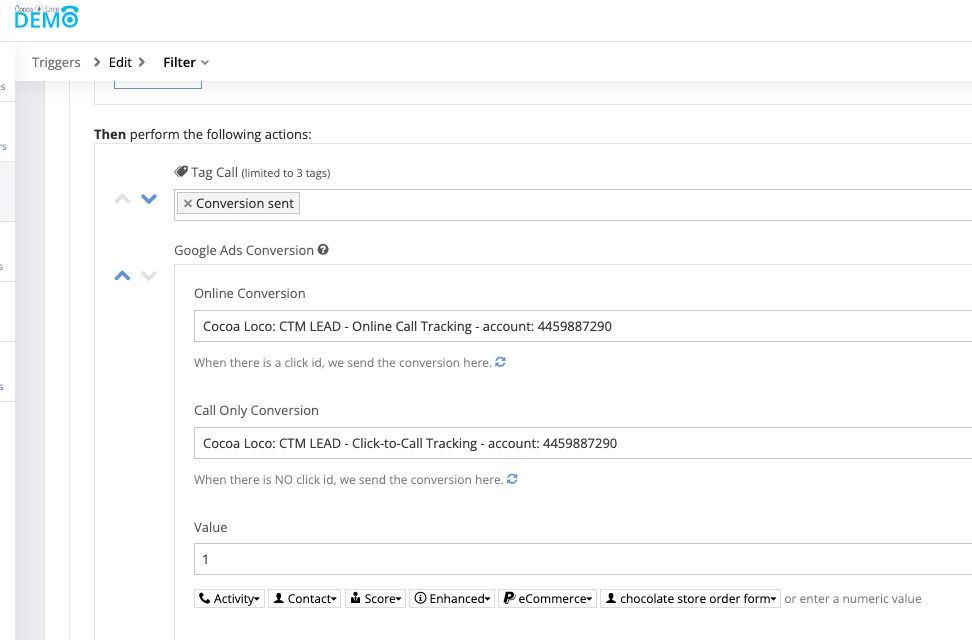
How It’s Going: Call Reporting Analytics
The Google Ads team knew that providing forwarding numbers wasn’t a scalable solution for attributing session-less calls and partnered with leading call tracking providers like CallTrackingMetrics to develop a better solution.
The two have become one, and it’s a good thing! By Selecting CallTrackingMetrics as the Call Analytics provider in Google Ads, Google will write in a GCLID for all mobile click-to-call ad extension phone calls over 15 seconds long. This is a HUGE improvement in attribution and even pulls in more granular data. Because these calls now have a GCLID, they will flow naturally into the regular offline conversion buckets and no longer need to be decoupled. This new re-coupling of the conversions is reflected in the new Google Ads Direct Connect UI.
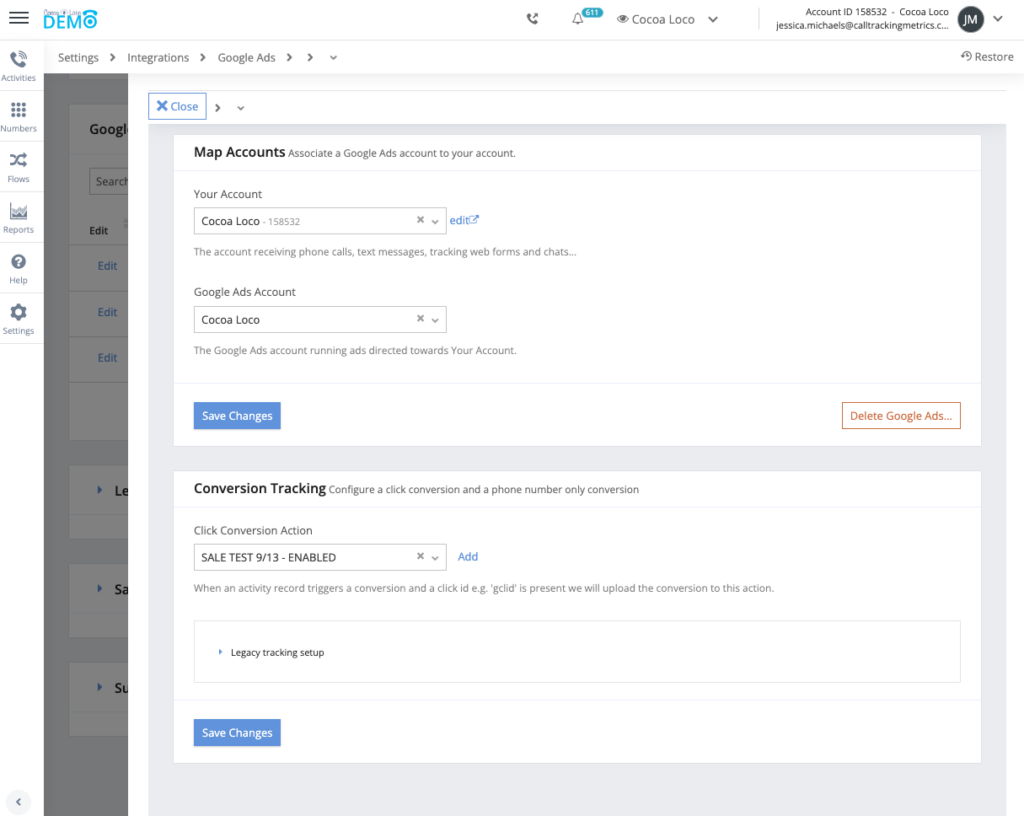
While the re-coupling is a fabulous enhancement, for the best results, it is recommended that you use separate tracking sources and tracking numbers for your Google Ads session-based and session-less tracking.
What’s Next?
Both Google and CallTrackingMetrics will continue to look for ways to enhance the accuracy and reliability of tracking every conversion from Ads. The next evolution already happening on the Google side is the switch from ad extensions to ad assets. It’s a rebrand, but is likely to provide more flexibility in the long-term for reporting and tracking–something we can champion.
As we continue to push the boundaries of what our Google Ads integrations can do, make sure you’re connected to our Google Ads Direct Connect and follow along as we continue to evolve and make your data better and better.