HubSpot
Sync and enhance contact records with conversation data
View leads and manage conversions in HubSpot
Sync leads coming through your tracking numbers and web forms to HubSpot.
What is HubSpot?
HubSpot is a powerful, easy-to-use, integrated set of applications businesses can use to attract, engage, and delight their customers by delivering inbound experiences that are relevant, helpful, and personalized.
How does the HubSpot + CTM integration benefit my business?
You can create a new contact in HubSpot for each unique lead in your CTM account through our integration with HubSpot. This includes all the valuable session information associated with the call, text, or form.
With this data, you can holistically view your leads and manage conversions in HubSpot. For example, you can:
- Map your CTM users to users in Hubspot
- Create triggers to create or update objects in HubSpot based on custom field mappings
- Fire triggers in CTM based on whether a record is found in HubSpot
- Automatically associate a Contact with a Company or a Deal in HubSpot
How does the HubSpot + CTM integration work?
Choose the data you want to automatically sync over with custom field mapping.
Once you have connected your CallTrackingMetrics account to your HubSpot account, you can control various settings to inform HubSpot on exactly what data you want to sync over, and which field(s) to map to. You can set parameters for the types of calls, forms, or texts you want to sync, such as:
- Syncing calls based on duration
- Syncing new callers only
- Sync at the start of a call
- Only sync when visitor data is available for the call
- Sync form fill submissions for the forms you specify
- And more
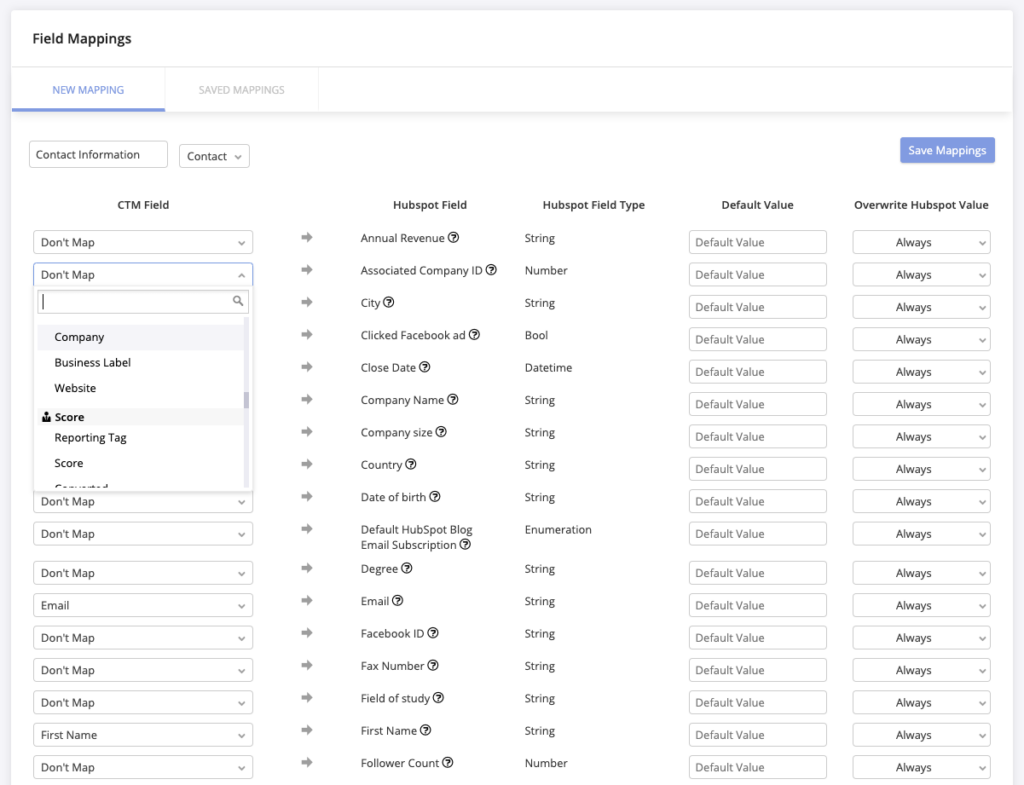
Once calls, forms, and texts start coming into CallTrackingMetrics, you will see them show up as leads in HubSpot. Fields like phone number, caller ID info, audio file, and tracking source (Google Ads, Referral, Organic, etc.) will all show in the HubSpot contact record, along with the recorded call and any notes entered. With the use of custom triggers in CTM, you can specify when those mapped fields should be updated. The HubSpot integration is available through both our Marketing Pro and Sales Engage.